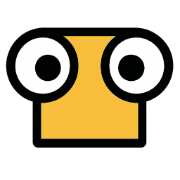
noote.me/?
Ephemeral Notes for the Modern Web
Create, share, and collaborate on temporary notes. No login required. Just write and share.
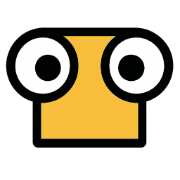
Ephemeral Notes for the Modern Web
Create, share, and collaborate on temporary notes. No login required. Just write and share.
No sign-up, no hassle. Start writing immediately.
Get a unique URL to share with anyone, anywhere.
Privacy-first. We don't track you or require accounts.
Your work is saved automatically every 5 seconds.
Full Markdown syntax with live preview and code highlighting.
Inactive notes are automatically reset after 9 days.
Set view limit, content auto-destroys when reached.
Set edit password to protect your content securely.
Try offline mode! Notes stored locally in your browser. Works without internet, switch online anytime.
Start with a blank note or use our templates
Use Markdown, paste code, or write plain text
Copy the URL and share with your team
Multiple ways to quickly create notes and integrate into your workflow
Plain text parameter
https://noote.me/?text=Hello%20World
Multi-line content
https://noote.me/?content=Line1%0ALine2
Base64 encoded
https://noote.me/?data=SGVsbG8gV29ybGQ=
Example URL
https://noote.me/?text=test
Drag buttons below to your bookmark bar
Quick create empty note
📝 Noote ➕Create from selected text
✂️ Noote it !Select text then click bookmark to create
JavaScript
const text = "Hello";
window.open(
`https://noote.me/?text=${encodeURIComponent(text)}`
);Python
import webbrowser
from urllib.parse import quote
text = "Hello"
webbrowser.open(
f"https://noote.me/?text={quote(text)}"
)Supports any programming language, easy integration
Quick create on mobile via share function
Integrate Noote creation links in other apps
Batch creation via scripts or command line
Embed 'Send to Noote' links in web pages
Flexible use cases · Instant access · Perfect compatibility across mobile & PC
Scan to start instantly